How to Delete Skout Account Permanently (2024 Updated)
Published On : April 1, 2024 Category(s) : Tech Tips
Are you thinking to delete your Skout Account? Trust us, you’re not the only one. In this digital age, with so many social media apps and websites available to users, it’s natural for people to tire of one sooner than later. What started off as a fun way to meet new people and discover new things about different places has quickly become something that users are wanting to ditch because of all the fake profiles and creeps lurking on there. If you have grown tired of using Skout, or if you just don’t have time for another social media app in your life, then perhaps now is the time to delete your Skout account. In this article, we’ll be looking at several methods that will help you permanently delete your Skout account and remove it from within your profile.
Related: Delete OkCupid Account
How to Delete Skout Account Permanently?
The easiest way to delete your Skout account is to completely log out of it. To do this, follow the instructions below:
- First, go to your profile and click on the ‘Settings’ button within the drop-down menu.
- From the menu that appears, click on the ‘Deactivate Account’ option.
- Now, enter your password and click on the ‘Log Out’ button.
- This will deactivate your Skout account. You will receive a confirmation email from Skout.
- If you have changed your mind and want to reactivate your Skout account in the future, log in using the email address you used to create your profile.
Official Skout Account Removal guide under Termination section on Skout Website.
Change your email and regain control of your account
Another method that you can use to completely log out of Skout is to change your email address. When you change your email, Skout will not be able to send you any messages. If someone tries to contact you through Skout, they will get no response. – To change your email, go to your profile and click on the ‘Settings’ button. – Now, click on the ‘Change Email’ option. – You will be asked to enter your current email address, as well as the new email that you wish to change your profile to. – Click on the ‘Change Email’ button to log out of Skout and change your email address at the same time.
Also Read: Delete BlackPeopleMeet Account
Erasing all the data you’ve shared with Skout
Another method that will help you permanently delete your Skout account is to erase all the data that you have shared with the app. This includes your profile information, conversation logs, and photos you may have uploaded to Skout. This will make it impossible for Skout to access any of your information, and you will completely log out of Skout. – To erase your data, go to your profile and click on the ‘Settings’ button. – In the menu that appears, click on the ‘Clear Data’ option. – You will be asked to confirm your decision. Click on the ‘Clear Data’ button to erase all your information from Skout.
See Also: Delete Twoo Subscription
Delete Skout Account via Android app
If you have an Android device, you can delete your Skout account by following these instructions: – Open the Skout app and click on the ‘Profile’ tab. – Click on the ‘Settings’ option. – Now, choose the ‘Delete Account’ option. – You will be asked to enter your password. – After doing so, click on the ‘Delete Account’ button.
Delete Account thru iOS app
If you have an iPhone, you can delete your Skout account by following these instructions: – Open the Skout App and click on the ‘Profile’ tab. – Click on the ‘Settings’ option. – Now, choose the ‘Delete Account’ option. – You will be asked to enter your password. – After doing so, click on the ‘Delete Account’ button.
Conclusion
Now that you know how to delete your Skout Account, remember to stay vigilant while using the App. The best way to protect yourself when using social media is to be selective about who you choose to connect with. If you come across a profile that raises suspicion, block it immediately and report it to Skout if necessary. Don’t let yourself become another victim of online predators and fake profiles.
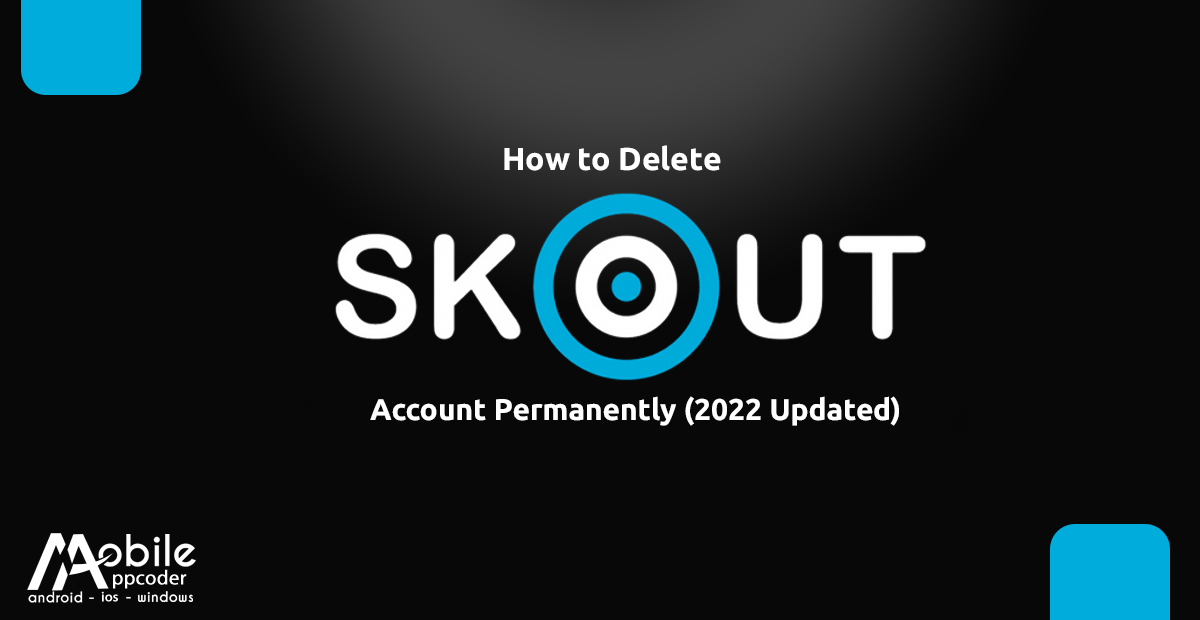
Leave a Reply