How to Cancel Twoo Subscription and Delete it Permanently?
Published On : August 18, 2022 Category(s) : Technology
If you’ve recently joined the Twoo community, you might want to check whether it’s the right place for you before spending too much time there. Maybe you don’t like their interface, or maybe you just don’t think that this dating app can offer what you need to find love in your life.
Whatever be your reasons, if you have decided that Twoo isn’t for you, read on to know how to cancel your subscription and delete this app from your device. This article will show you exactly how to end your membership with Twoo and get rid of their app forever. If you join any online community with a pre-paid subscription, sooner or later it will come to an end. In case if some service doesn’t meet your expectations, ending its subscription is not complicated at all.
However, if you wish to make things a little bit more permanent than temporary then read ahead to know exactly how to permanently remove Twoo from your device and remove its account from all of your social media accounts.
What is Twoo and why is it in so Demand?
Twoo is the place where you can find your perfect partner no matter what age you are. It is the most popular app for meeting new people and creating romantic connections. You can do it with or without a smartphone or computer thanks to their app that you can use. You can also do it on the website, just not as effectively as you can with the app.
The app is designed for people of all ages and from all walks of life. No matter who you are, you can find your special someone at Twoo. There are millions of people who have used this app to find their soulmates. Well, you can use Twoo to make new friends as well! Anyone can join this app and enjoy the benefits of being a member. There is no need to wait for the right person to come into your life. You can make friends and enjoy a social life now!
Recommended: Delete BlackPeopleMeet Account
Is Twoo Free?
Twoo is not completely free, but they do have a free version that you can use. However, if you want to see the full potential of this app, you need to get their paid version. While basic features are free, you will find that many premium features will cost you a few dollars. This is the reason why many people are looking for how to permanently remove Twoo from their devices. They just don’t want to spend money on this dating app. If you are also looking for the same thing, then read ahead.
How to Cancel Your Twoo Membership?
If you’re considering cancelling your Twoo membership, visit their website and click on “Account” on the top menu. You need to log in to your Twoo account to proceed further. Once you’re there, click on “Cancel My Membership”. This will take you to the next screen where you can find “What is the reason for cancelling my membership?” You can write in whatever you prefer there and wait for a confirmation email from the Twoo team.
Once you receive the email, you need to click on the link provided in the email to finalize the cancellation process. This is all you need to know how to cancel your Twoo membership and get a lifetime ban. Unfortunately, you can’t cancel your account only. If you want to do so, you need to go through the same process. We recommend you to go with subscription cancellation because you will get a lifetime ban. You don’t want to go through the trouble of deleting your Twoo account again and again.
Related: Delete Locanto dating Account
Step 3: Tap on “Manage Your Apps” and Find Twoo in the List
Tap on the “Manage Your Apps” button. This will take you to the “App Management” page. Here, you will see a list of all the apps that you have on your account. Find Twoo in this list and tap on it. This will take you to the “App Information” page. Here, you will find the “Disable” button below the “App Access” section. Tap on it.
Step 4: Tap on “Disable” and Permanently Delete Twoo From Your Device!
The app will ask you to confirm your action. Tap on “Disable” again. This will take you to the next screen where you will see “OK” button. Tap on it, and the app will get disabled on your device. You can also choose to “Delete” the app permanently. Do remember that if you delete the app, you will permanently remove Twoo from your device. This means that you will not be able to use the app again. This is all you need to know how to cancel your Twoo membership and get a lifetime ban. If you don’t like an online community and don’t wish to use it anymore, there is nothing wrong with cancelling your membership. Once you’ve done so, it’s best to permanently delete Twoo from your device and get a lifetime ban. This way, you won’t have to go through the trouble of deleting your account again and again.
Also Check: Delete Calendar Events on iPhone or iPad
Conclusion
The internet allows you to connect with people around the world and share information in ways that were not possible even as recently as a decade ago. But it’s also important to keep in mind that the internet can be a dangerous place. Porn websites, for example, are a place where you may find yourself sharing personal information that you never intended to make public.
Fortunately, the process of “unsubscribing” from a website is often far simpler than signing up in the first place. If you ever feel like you’ve been receiving too many emails from a particular website or have simply had enough, then there are a few ways to go about unsubscribing from them. It’s important to remember that you have the power to decide what information you share with others. By taking control of your online presence, you can help keep your personal information more secure and make the internet a safer place for everyone.
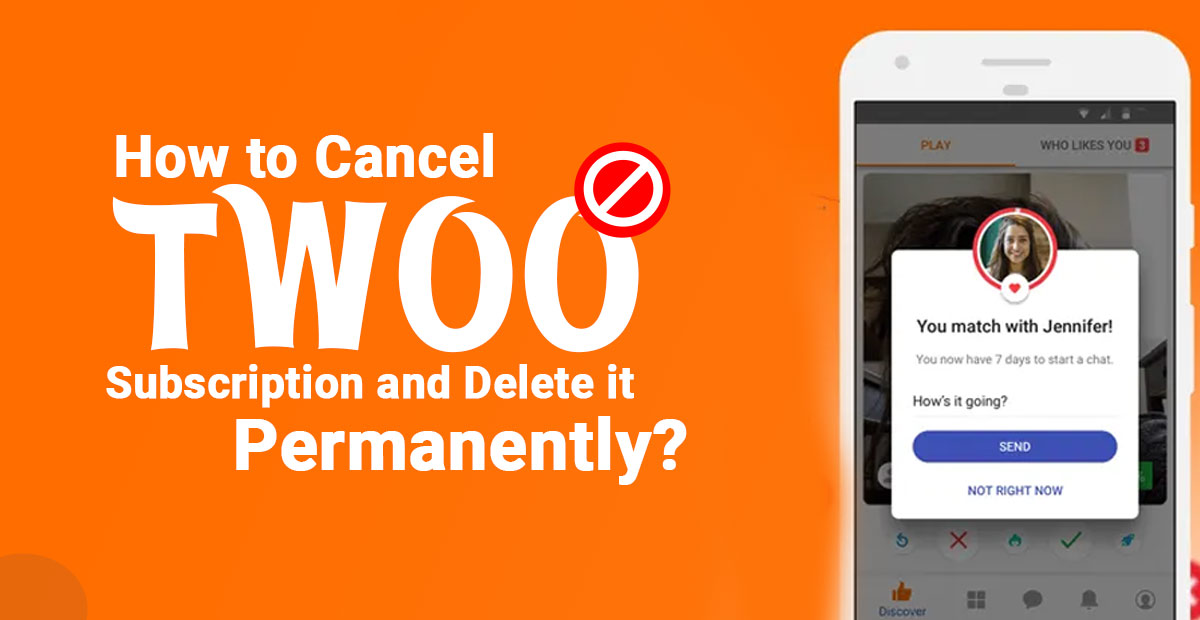
Leave a Reply