15 Best Tools for Remote Work (WFH) in 2024
Published On : April 2, 2024 Category(s) : Tech Tips
Tools for Remote Work: Since it offers a variety of benefits that are beneficial to organizations and entrepreneurs, the practice of using Remote Work Tools is gaining a growing amount of traction and popularity. Working remotely is beneficial for businesses of all sizes since it can save expenses related to office upkeep and provide access to previously inaccessible markets and talent pools.
While working on software development projects, the most significant challenges for members of remote teams are communication and the availability of resources. There are still challenges associated with working remotely, despite the fact that advancements in technology and easier access to the internet have made it possible to do so in the first place. Some of these challenges include differences in time zones, language barriers, and general miscommunication.
It is the job of the team leader to make sure that the members of the team have access to useful tools that will boost their productivity and reduce the likelihood of misunderstandings so that the project can be completed successfully. We are fortunate to have access to a diverse selection of instruments thanks to the market. There are several technologies available to assist remote development teams, ranging from productivity trackers to file-sharing platforms. So, in this guide, we will tell you about the 15 Essential remote work tools for digital nomads (WFH) in 2024. Let’s begin
Recommended: Tools to Reduce PNG File Size
What are Remote Working tools?
The software and programs known as remote work tools let remote employees schedule and complete activities while successfully collaborating and interacting with other team members.
Regardless of location, employees can use these digital tools to stay in touch with their bosses and coworkers throughout their work.
Simple time management software and unique digital workspaces connecting the entire team for a digitalized office experience are suitable tools for remote work.
Also Read: Best Mobile App Testing Tools
Top effective Tools for Remote work
To step up and do your job, whether managing deadlines or working well with teammates, you need to know how to stay connected with remote workers with the tools.
- Google Drive
Google Drive is a platform for cloud storage that allows you to keep all your information in a single, secure location. Documents, spreadsheets, and PowerPoint shows can be stored and shared by remote employees. Weekly metrics reporting is possible with it. Additionally, Google Drive files may be synced between devices, allowing users to access and edit them from any location.
- Blink
Blink is a feature-rich tool that boosts productivity for remote teams and enables collaboration. As a platform for unified communications that is mobile responsive, it is intended to transform the employee experience.
In an effort to build a work-friendly digital environment that prioritizes efficiency and team cohesion, Blink offers a variety of tools like calendar management, discussion boards, employee directories, and news feeds, among others.
In addition, it provides resources for building micro-applications on the Blink platform. Your company can do this without having any technical expertise to develop its staff communication and collaboration tools.
These micro-apps support the administration of absences, automated timesheets, payment cards, network searches, and other features. The ability to be adapted for computers, mobile devices, and tablets is the main appeal of these micro-apps, though.
- Zoom
Performance, trust, and engagement are the main areas that are affected in a distant working environment because of the loss of personal touch.
Zoom provided enterprise video conferencing with real-time messaging and content sharing and was created for modern teams. For a more participatory meeting, multiple participants can share their screens at once and co-annotate.
Zoom allows you to organize secure meetings by encrypting all conversations and using password protection, waiting for areas, and holding times for attendees. And zoom is one of the Best video conferencing software for remote work
See Also: AI Revolutionizing Mobile App Development?
- JustCall
Maintaining company continuity becomes a significant concern when global lockdowns force teams to migrate to remote working. Cloud phone systems prove to be useful in this situation.
For remote sales and support teams and virtual contact centers, JustCall provides a cloud-based phone solution. It is a cloud-based phone system that can be used on any device, at any time, and from any location. It makes the transition to cloud phone systems seamless.
- MyOperator
MyOperator is a remote working call management SAAS that allows companies to handle the calls made by their sales and support teams online. It is a common tool for the sales and support team to work remotely, with over 6000 SMBs in India as customers.
With the help of MyOperator, organizations can connect, manage, automate, store, collect, and integrate all of their call-related data. At the same time, all that is required for your team to be present is a team-owned cell phone.
- Hive
Fast-moving teams are powered by Hive, dynamic program management, and remote work platform at organizations like Google, Starbucks, and Toyota. Projects, action cards, email integration, file sharing, meeting notes, and more are all included in Hive, an all-in-one solution for remote collaboration. You can use Hive to do everything in one window by launching the app in the morning. Even better, Hive allows you to launch a Zoom conference.
- Dialpad
Dialpad is a platform for business communications that uses Artificial intelligence to give you more from every discussion. The video conferencing service from Dialpad contributes to the advancement of online meetings.
Your remote team no longer has to be concerned about forgetting to take meeting notes or remembering action items, thanks to the power of voice intelligence. Your team can instead concentrate on dialogue and teamwork. It is perfect for teams who are dispersed throughout the globe because those who couldn’t attend the meeting may readily access a transcript to catch up on what was discussed.
With Dialpad, teams that frequently need to connect with consumers can do so from any location without being constrained by a standard desk phone or contact center. For a better, more efficient calling experience, there are also several connections available to seamlessly integrate your customer and call data with applications like Salesforce and Zendesk. (Tools for Remote Working)
- Slack
One of the most popular remote work applications by user volume is Slack, the well-known and beloved chat program. Across a business, Slack can be used for real-time messaging, file sharing, and collaboration to streamline communication.
Slack can be divided into channels for collaborative work or used to send personal messages to specific coworkers for one-on-one conversations. Face-to-face communication is made simple by the ease with which voice and video calls may be set up from within Slack itself.
- Xtensio
Teams can quickly create and share stunning living documents, including PDFs, presentations, and web pages, with the help of the collaborative workspace and remote work tool Xtensio. Because it can be challenging to collaborate on creative projects when you’re not in the same room, remote work is best served by collaboration solutions like Xtensio.
You won’t have to worry about inadvertently erasing a colleague’s modifications using Xtensio or about any other potential problems with collaboration.
One of the founders of Facebook came up with the visually stunning project management program Asana, which is unquestionably one of the best solutions for remote work. Asana is a platform widely used by creatives and teams because of its dynamic layout and design. Asana assists individuals and teams in enhancing communication and overall accountability.
- Instagantt
One of the top software programs for remote work is Instagantt. You may get all you need to manage your team and remain on top of everything that needs to be done with the help of the cloud-based program Instagantt.
No matter how big your team is, you can use this tool to manage workloads, allocate tasks, establish schedules, and much more. It uses Gantt charts, which you can connect to Asana for, ensuring that your team is constantly in sync. You can design your charts in various ways, but no matter how you do it, you want to be able to keep up with your team.
- TimeBilling
Everybody sees clocks in and out when they are working as a team in a workplace. In most cases, this is possible thanks to a centralized timeclock. It can be more challenging when everyone works from home, though.
People aren’t always working when they should; therefore, you shouldn’t assume they are. To be sure they are acting appropriately, check their behavior. TimeBilling can help in this situation. With this app, you may monitor how much time your team members devote to various projects for your company.
Thanks to this method, you will find it much simpler to bill for the various tasks you are working on. Knowing what and when your team is working on projects allows you to bill the appropriate number of hours.
You are aware of which client will be in charge during that time. Along with the tracker, TimeBilling also offers a calendar where you can see how everything is progressing and the ability to obtain reports that may be given to clients. Additionally, you may create invoices directly from the app and utilize them on any device.
- GitHub
It’s essential for organizations operating in the software industry to have a system that enables communication and collaboration. Although there are many other excellent communication tools, you need one designed for engineers. That is what GitHub is. It facilitates your business’s collaboration with other developers, or you may even set up open-source spaces to express your creativity.
The fact that it is intended for coding is crucial in this situation. As opposed to attempting to distribute information on a platform designed for broad communication, you now have access to all the various tools you need to do so. You can create your software within the app using GitHub.
- InVision
In order to be a designer, you must have the means to express your creativity and a way to translate it into tangible results. InVision steps in to help with that. Starting with the very first concepts and prototypes, this software will let you build every element of your design. However, you’ll need more design elements before you get there.
You can start by brainstorming ideas with others on a whiteboard similar to Miro. This approach is designed for those who are producing actual goods that will eventually be put on a shelf and bought.
Your design team can begin working on their duties and developing prototype concepts. Additionally, people may work together on their projects and receive the input they require to enhance what they’re doing and make it into an actual product. Through your boards, you can gather various thoughts and sources of inspiration, and you can then expose everything to whoever needs to view it.
Even better, you can turn around and give the project to someone else so they can handle the subsequent step. With this approach, you can take a sketch and transform it into something genuine. (Know the Tools for Remote Work)
- Basecamp
When work-related information is dispersed over emails, spreadsheets, chats, etc., people tend to put the right thing in the wrong places, making the problem worse—knowing where to seek what becomes challenging.
Basecamp offers a streamlined solution to this issue with remote working by collecting all the tools teams use to do their work into one convenient package. Your teams will be aware of what to do, where things stand, and where to look for materials.
To-do lists, discussion boards, document and file storage, in-app check-ins, client access, Hill charts, direct communications, and email forwards are just a few of Basecamp’s capabilities.
Conclusion
The way that businesses operate globally has been transformed by remote working. Working from home is flexible, but there are drawbacks, such as poor communication, low self-motivation, and a chaotic environment. Therefore, to improve productivity and optimize your workflow, you need the help of the best tools for remote work.
Frequently Asked Questions (FAQs):
Which tools are most useful to remote employees and coworkers?
There are multiple tools that come in handy for remote employees and coworkers. Some of these are Zoom, Slack, Google Meet, Skype, Trello, Dropbox, etc.
How do I connect remotely to my work computer?
There are primarily two ways that remote employees can connect to their work computer while at home: the first way is to use a virtual private network (VPN) to connect to a work network, and the second way is to utilise a remote desktop solution.
Which is better TeamViewer or AnyDesk?
AnyDesk is probably the best alternative for groups who need a remote access solution but also want the flexibility to choose whether to host it on their own premises or on the cloud. And for teams who want to make sure that their software is compatible with all kinds of devices, TeamViewer could be the best option since it supports such a wide variety of different manufacturers.
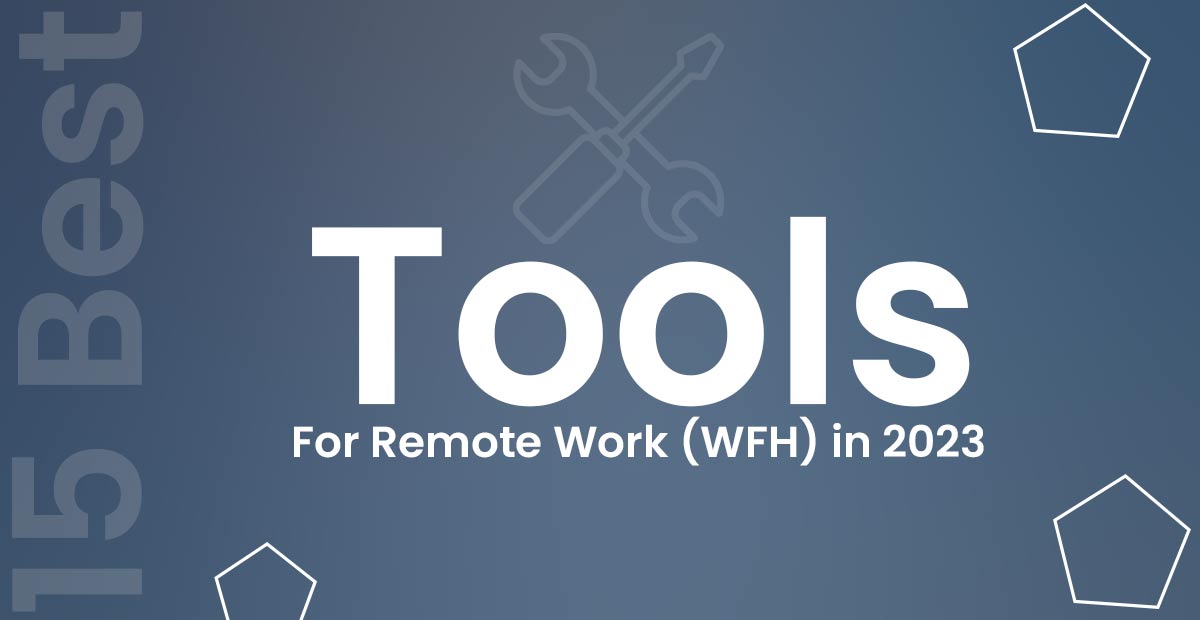
Leave a Reply