Ways to Delete your TextNow Account [2023 Tips]
Published On : June 8, 2023 Category(s) : Apps
Low cost is a trait that we all demand from our phone services. We need to stay connected to the outside world at all times, and we need a way to do so without breaking the bank. Due to other texting and calling apps’ present issues, TextNow has seen rapid growth over the past several years, and more and more users are deciding to use it for all of their texting and calling requirements. Let us first know a little bit more about TextNow before we jump into the steps to delete Textnow account or how to release textnow number
What is TextNow and why to Cancel Textnow Subscription?
TextNow is a free SMS app that lets you send and receive messages, make calls, and even surf the web. It is a phone service in the form of an application. You get a free phone number that you can use to communicate with your friends and family quickly.
You may call and text using TextNow while saving money on your phone bill. Using TextNow on any device, you can get a free phone number to talk or text anyone. Conference calls, group texts, and voicemail are additional services you will get with it. (Checkout how to delete my TextNow account from computer)
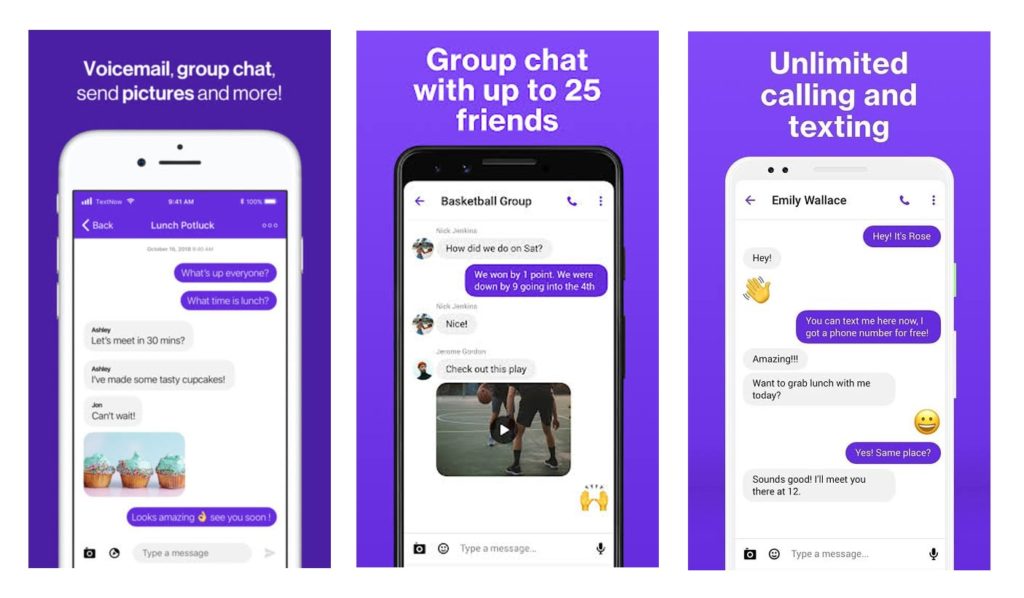
It provides apps for both iOS and Android phones. Depending on your device, the Google Play Store or the Apple App Store are where you can get it. Additionally, a premium subscription is available with additional features and an ad-free experience.
Nevertheless, if you wish to release textnow number because you’re fed up with using TextNow’s services? Don’t worry if this describes your circumstance; you’ve come to the right site to learn how to cancel or even deactivate your TextNow Account. Simple guide for know how to release textnow number
Why do you want to Delete your TextNow account?
There can be many reasons to delete your TextNow account. Two of the most important reasons why TextNow users delete their accounts are listed below.
- Spamming via email:
You might receive emails from TextNow regularly. Some people don’t want to receive these texts because they think they are spam.
- Limited services:
You can deactivate your TextNow account if you feel that the services you are receiving do not satisfy your needs and that support is unable to assist you.
There might be additional factors at work. However, you can continue using TextNow if you are happy with the services.
See Also: Cancel the audible account
How to Release Textnow Number
Here is simple steps for how to release textnow number:
Open the TextNow app and tap the menu icon in the upper left corner. Select Settings > Select Account > Scroll to the bottom and select TextNow Number > Click the three dots in the upper right corner > Choose Release Number > Click YES to confirm you want to release your phone number. Choose a new number
How to Delete your TextNow account?
In general you can delete textnow account by following the simple steps:
- Choose the Create a new request option from the drop-down box.
- Click on “Request Account and Data Deletion”
- Verify that the email displayed is the account’s registered email address.
- Confirm the deletion by clicking “Delete My Account”.
You should be aware of the service you are receiving from TextNow. See the instructions for deleting your particular type of account below.
- Unpaid service
You can quit using TextNow if you are using it as an unpaid service by simply deleting the TextNow application from your computer or smartphone. Your device will eventually stop accepting calls or texts due to the inactivity on your account. Of course, you may always download the app again and sign in to your account to reactivate your account.
- Ad-Free+ user (for Android)
You must end your subscription via your app store if you bought an Ad-Free+ service.
Step1: Open the play store app.
Log into your Google account.
Step 2: Select “account and subscription”
From here, you can access all of your google subscriptions.
It might be time to stop using additional services.
Step 3: Click TextNow.
Find “Cancel Subscription” at the bottom of the screen by scrolling down.
- Ad-Free+ user (for iOS)
Steps that will help to delete accounts from your iOS device.
Step 1: Open the app store on an iOS device.
Log into your account.
Step 2: Click on “Apple ID.”
You have to select “View Apple ID.”
Step 3: Select “Subscription”
This screen will show all of your subscriptions, both paid and free.
Step 4: Click “TextNow” in that list.
After selecting this, you will be able to cancel your subscription easily.
Step 5: Select “Cancel Subscription.”
The subscription will be canceled.
- TextNow plan (from the TextNow web page)
To cancel your Nationwide Talk, Text, and Data Add-Ons plans, take the following actions:
Step 1: Log into your account.
Use a password manager if you struggle to remember your passwords for online accounts. If you don’t need to change your password each time you come back into an account, you’ll save time and experience less tech-related frustration.
Facebook, Google, or Apple are other ways to access your account.
Step 2: Select “My Account.”
Before canceling your account, TextNow advises that you troubleshoot any issues you are experiencing with the service. Even better, you might wish to speak with someone to see if there is anything they can do to improve your experience.
Step 3: Select “Cancel My Subscription”
The bottom right corner of the screen displays this option in purple.
- TextNow plan (from the app)
To cancel your Nationwide Talk, Text, and Data Add-Ons plans, take the following steps:
Step 1: Log into your account
Once more, password managers are helpful.
Step 2: Click “My Account”
Your name and phone number are above the purple “My Account” button.
Step 3: Click “Cancel Your Subscription”
This final selection is located under “Number Porting.”
Your service will end after you cancel your TextNow account, and no service costs will be assessed. The company will refund your first month’s subscription price if you just used the plan for 30 days (or less) and return your device to its original state.
Please note that the instructions above will guide you through the process of terminating your TextNow subscription. Unfortunately, TextNow is unable to remove your account due to legal restrictions.
Consider entering into your account and altering all the account settings to false information if you want to delete the personal information associated with your TextNow account. Even though the account has not been formally canceled, connecting the data to you is impossible. That’s all about how to release textnow number
How to delete my TextNow Account from Computer
Here is how to delete my Textnow Account from Computer:
Log into your TextNow account on the website > Click the Profile icon > Select Settings > Click on Delete My Account > Type your password > Click the Delete My Account button once more.
Conclusion
In conclusion, it is not simple to delete a TextNow account because there isn’t a delete button in the application. There is an alternative method in the article for deleting your TextNow account.

Leave a Reply