How to Delete OnlyFans Account in 2023
Published On : July 5, 2023 Category(s) : trending
Are you wondering about How to Delete OnlyFans Account? Here is quick guide:
Whether you’re a Content Creator or a Subscriber, you may decide you no longer want an Account on OnlyFans. There may be times when you either don’t want to pay for a subscription or don’t have the time to create content. If you’ve come here because you want to know how to delete your account, you’re in the right place. In this article, we’ll show you how to cancel your OnlyFans subscription or remove your account as a creator.
You can Delete Onlyfans Account permanently by Deactivating your Account. Once you Deactivate Onlyfans Account you have 30 days to complete the deletion procedure. If you change your mind during this time, you can cancel reactivate your accounts and cancel the deletion process.
How to Delete OnlyFans Account Permanently?
How to Delete an Onlyfans Account? If you are a creator or subscriber you can follow this simple steps to Delete your Onlyfans Account Permanently.
Sign into OnlyFans. Select your profile picture in the upper right corner. Select “Settings” > Scroll down to “Account” and click “Delete Account.” Enter the screen verification code. Re-click “Delete Account” to confirm.
Note:
- Your account cannot be restored once it has been deleted.
- If you are a creator, you have to cancel all subscriptions before you Delete an OnlyFans Account. No refunds will be given if you have any balances due.
- If you are already a subscriber, you won’t be charged for any future subscriptions.
Your subscriptions or the payment card you used to subscribe to various Onlyfans creators will no longer be valid if you delete your Onlyfans account. You can delete your Onlyfans account quickly and effortlessly by carefully following the instructions.
Before you begin permanently deleting your Onlyfans account, the following must be done first
The first step is to backup all of your data. Yes, this includes any images or videos that you have subscribed to creators for. You have the right to download the Data into your computer if you have a subscription to a creator, and Onlyfans will carry out this service for you. Therefore, before you follow the procedure for How to delete OnlyFans Account permanently, you must first download all your data from the service.
Also Read: How To Cancel Two Subscription
How to Delete OnlyFans Account: Step Guide
How to Delete OnlyFans Account? Follow these steps to delete your OnlyFans account permanently:
- On your OnlyFans page, click in the upper-right corner.
- Click “Setting” in the drop-down menu, .”
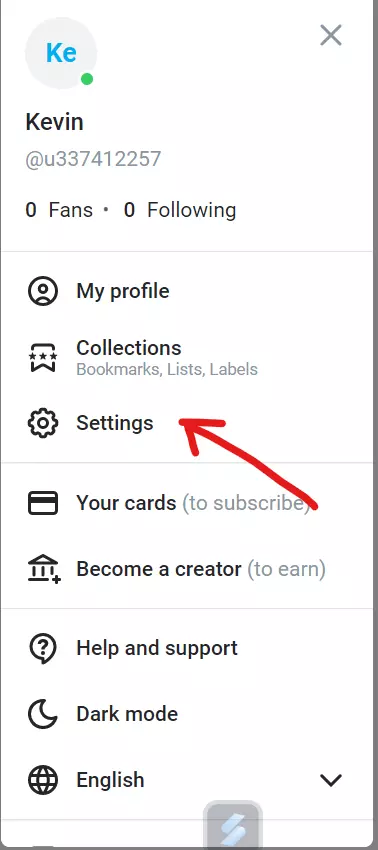
Then on the left column of your Onlyfans page, click “Account”
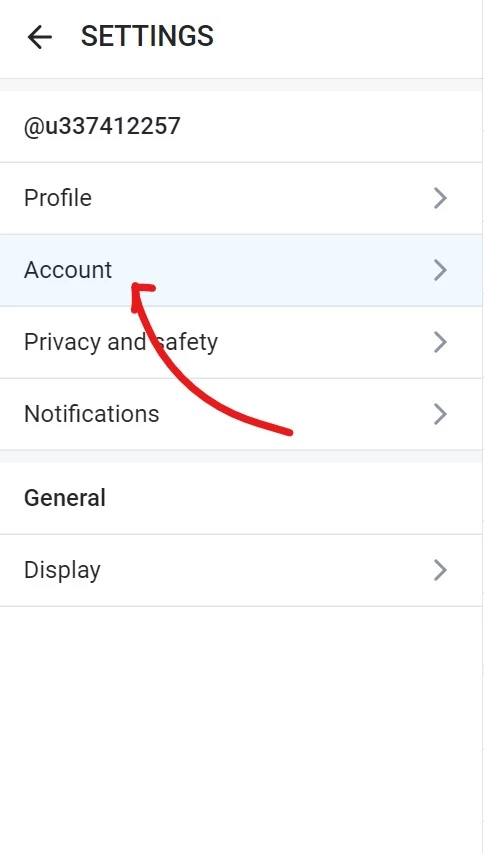
- Scroll down and go to “Account Management” section
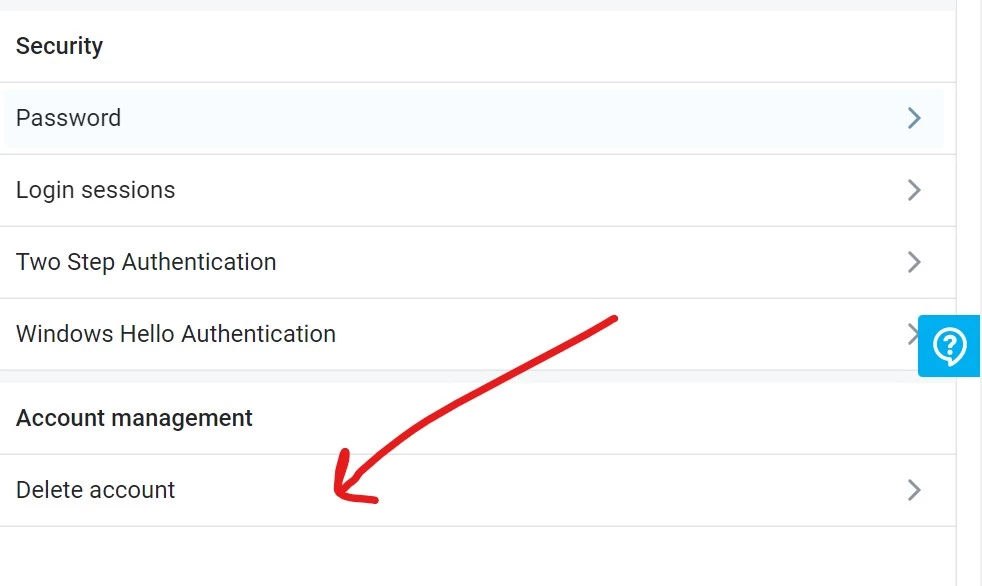
- Select the Delete Account option, and you will be taken another step.
- Enter your Onlyfans password, choose Continue, and then select Delete Account.
- Your Onlyfans account will be permanently deleted.
Addon Read: Guide To Cancel Grindr Subscription
How to Delete my OnlyFans Account: Alternative Way
Here is How to delete OnlyFans Account via alternative method: Contacting customer support through email will allow you to permanently remove your account if you are having trouble manually delete your OnlyFans account. To remove your account, simply follow the steps below in this straightforward process:
Step 1: Get the email address linked to your OnlyFans account.
Step 2: Write an email to the customer support team at support@onlyfans.com.
Step 3: Type “REQUEST TO DELETE MY ACCOUNT” in the email’s subject line.
Step 4: Press send to request that Customer Support delete your onlyfans account. This could require some time.
Step 5: A confirmation email will be sent to the connected email address after your account has been deleted.
Conclusion: Deletion of Onlyfans Account
That’s how to delete OnlyFans Account permanently? . Before deleting your Onlyfans account, you should download all associated data. You must wait 30 days after beginning the deletion process before finishing. If your opinions change within this time, you can still visit the site, but your account will be permanently deleted after that.
Frequently Asked Question
How easy is it to Delete OnlyFans?
With just few simple steps you can easily delete Onlyfans account. Open the OnlyFans app on your phone > Tap on your profile icon > Tap on “Settings” > Tap on “Delete Account”.
Can you delete your OnlyFans Account at any time?
Yes, you can delete it whenever you want. Just make sure you have copies of all of your content. Cancel any recurring payments; OnlyFans charges a monthly subscription fee. and Delete all credit card data from your account.
How do I delete OnlyFans from my phone?
Open the OnlyFans app on your phone > Tap on your profile icon > Tap on “Settings” > Tap on “Delete Account”.
How do I Delete a user on OnlyFans?
Deleting a user on Onlyfans is really simple, just follow the steps: Login to your OnlyFans account > Go to the settings > Select “Delete Account” > Click “Delete Account”.

Leave a Reply