How to Remove a Credit Card from Lyft?
Published On : October 7, 2023 Category(s) : Tech Tips
Lyft is an American Corporation In the United States and certain Canadian cities that provides mobility as a service through ride-hailing, vehicles for hire, motorized scooters, a bicycle-sharing system, rental cars, and food delivery. Riding with Lyft is super convenient, but sometimes we need to change our payment information. Maybe you got a new credit card, or you just want to switch things up. No worries! You can easily delete an old credit card from your Lyft account by following the instructions in this blog post.
Here are Steps to Remove a Credit Card from Lyft.
1. First, You should open the Lyft app on your smartphone.
2. On the top right corner, you will see the menu icon; click on that to land on the menu page.
3. Once you land on the menu page, you now have the option to either alter the existing payment method or add a new one.
4. Now, in the menu section, you will see a payment option. You have to click on that, and then you will see a list of payment methods that you have saved to your account. Click on the one you wish to delete.
5. After deleting the payment method, all your information will be deleted from your Lift account. To verify if your card has been removed or not, you can simply go back to your payment settings and search to make sure that your card has been removed.
So you see how easy it is to remove your payment method from your Lyft account. There is only one thing worth noting that you have to add a new payment method before removing the previous one.
FAQs
Why can’t I delete my card off Lyft?
If you have linked your card with Lyft, then that becomes your default payment method, which becomes necessary for booking rides. The default card cannot be deleted; instead, you must add a new card and set it as the default before you can delete the original card.
Does Lyft charge your card?
After the ride is over, a charge is made to your credit card. One tiny warning: Lyft may temporarily hold your credit card for authorization before the ride. Even though this is not a charge, it can appear on your credit card account.
How much is the Lyft cancellation fee?
Lyft will charge a $5 cancellation fee. Also, there is a $10 fee for scheduled rides.
Does deleting Lyft delete your account?
Your Lyft account is actually deactivated when you remove it. According to its privacy policy, Lyft may continue to keep some of your information, whether or not you have an active account.
Does Lyft accept debit cards?
Most debit cards from American and Canadian banks are accepted by Lyft. PayPal: You can link your PayPal account on Android and iOS as well. iOS users can use Apple Pay to make payments.
Why is Lyft charging for a ride I didn’t take?
Before canceling the ride, you are required to wait three to five minutes. If the driver is really close to the destination, you will be charged since the driver will receive compensation from the cancellation fee for their time and effort.
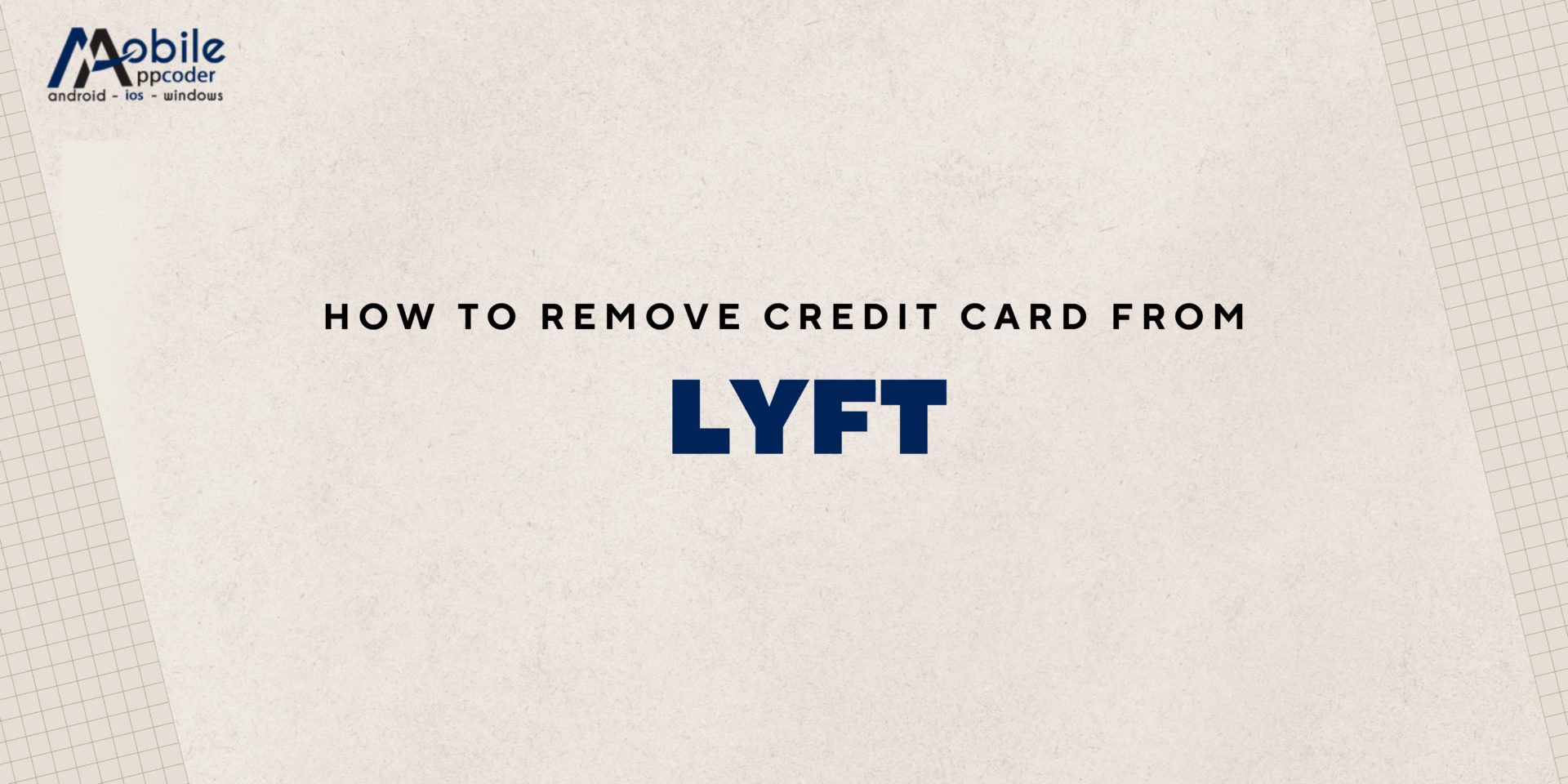
Leave a Reply