How to Delete Seeking Arrangements Account in 2025 (Updated)
Published On : February 18, 2025 Category(s) : Apps
Are you looking to Delete Seeking Arrangements Account? We understand that your curiosity may have got the best of you and now you regret signing up for Seeking Arrangement. Maybe you signed up with a fake email address and now want to remove your account. Or maybe you signed up on a lark, without thinking through the implications and now it’s interfering with your personal or professional life. Or maybe a friend discovered your profile and is now threatening to out you to everyone in your social circle unless you delete the account. Whichever circumstances led to this moment, we understand if you don’t want your profile lingering around any longer than necessary.
Deleting it is easy… but not quite that simple. But don’t worry! It’s pretty straightforward once you know how. Let us show you how to delete your Seeking Arrangement account in five easy steps.
Recommended: How to Delete Your Hot or Not Account
Step 1: Log in to your Seeking Arrangement Account.
Once you’ve decided to delete your account, the first thing you need to do is log in to your account. You want to make sure you have access to all your profile information, including your photos and any messages you’ve received, before you delete it. This is also the time to change your email address and any other information you’d like to keep secret, if you have time.
Related: Delete Your Inner Circle Dating Account
Step 2: Click “Edit Profile” and select “Delete Account”.
Once you’re logged into your account, click “Edit Profile” to bring up your account page. Scroll down to the bottom where you’ll see the option to “delete your account”. Click the “Delete Account” link, read the disclaimer, and then click “OK”.
Step 3: Read the information on why Deleting your Account is a bad idea.
The next screen will display information about why deleting your account may not be the best idea. You will lose access to all your profile information, including your messages and photos. You can’t change your email address and you won’t be able to create a new account with the same email address. Your Seeking Arrangement account won’t be removed from the site, it will just be deactivated. Your profile will still be visible to other users and it will still be searchable unless you contact Customer Service and request for your profile to be deleted.
Also Read: Delete GroupMe Account Step by Step
Step 4: Delete your profile by changing your password.
If you absolutely, positively, without a doubt want to delete your profile, you can log back into your account and change your password to something random. With your new password, you won’t be able to log back in to your account again and delete your profile for good. And that’s as close as you can come to deleting your account for good. The upside is that nobody can access your profile. The downside is that you can’t either!
Also Read: Delete Your Telegraph Dating Account
Step 5: Confirm you want to Delete your Account by clicking “OK”.
Once you’ve changed your password back to something random, you’ll be asked to click “OK” to confirm you want to delete your account. Once you click that button, you’re done! Your account is deleted, and will no longer be searchable by other Seeking Arrangement users.
Addon Read: Cancel Your Shipt Membership Instantly
Conclusion
It may not always be clear what the best course of action is when it comes to your account on Seeking Arrangement. And it could be a difficult decision to delete your Seeking Arrangements Account, even if you’re certain you want to. But if you have any doubts about your decision to Delete your account, go ahead and reread this article.
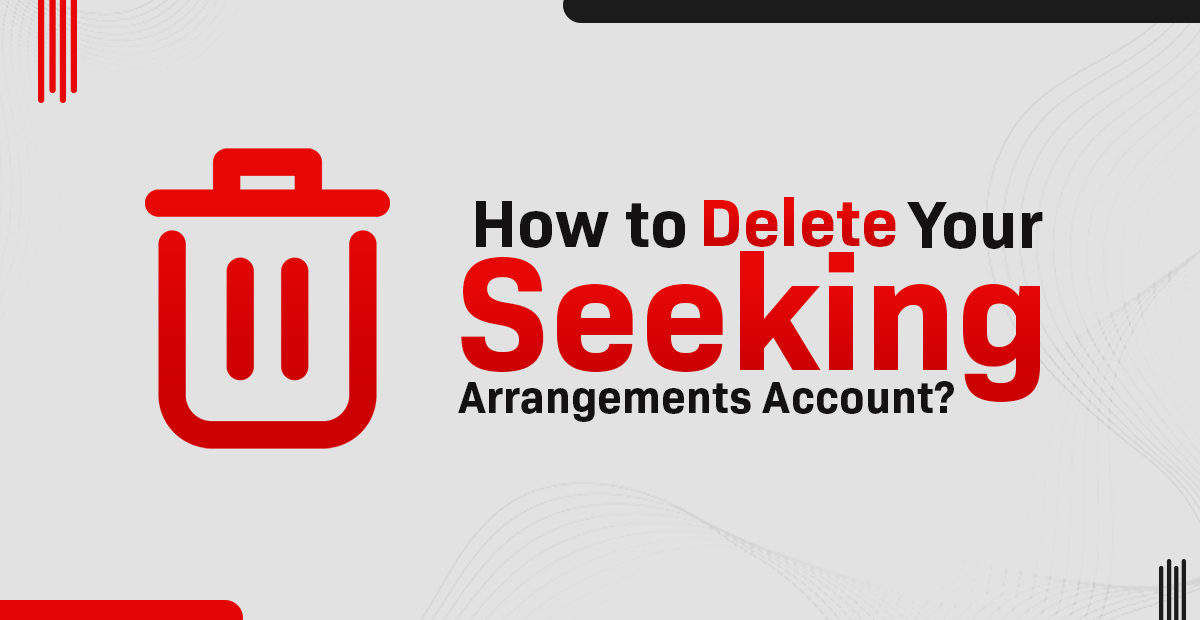
Leave a Reply