How to delete Coinbase account Instantly? Coinbase Removal
Published On : June 7, 2022 Category(s) : Apps
Delete Coinbase Wallet Account: If you have landed at the right article if you wan to cancel you coinbase account? It’s the most popular place to trade cryptocurrencies. All of your favourite cryptocurrencies are easy to buy, sell, and trade. Now if you want to leave Coinbase, you may be wondering how to get rid of your account? .Let me explain it to you!
You need to confirm your identity to prevent unauthorized deletion. You can do the deletion process by going to settings. Go to account settings by clicking “Close account.” Wait for 24 hours. During this time, you won’t be able to log in or access your funds.
Note: Make sure there is no funds left in account. Either you can withdraw money to bank account or you can withdraw it with another cryptocurrency account.
So, here we will look at how you can delete your Coinbase account in detail. But first, let’s take a look at what is coinbase.
What is Coinbase?
Coinbase is one of the easiest ways to buy cryptocurrency, which has helped fuel its explosion in popularity. It is a cryptocurrency exchange platform where you can buy popular coins like Bitcoin, Litecoin and Ethereum. More than 90 cryptocurrencies options are available on the platform. Also, there are thousands of different cryptocurrencies available worldwide. Coinbase allows you to trade the most popular types of crypto.
Some of the most popular cryptocurrencies that Coinbase provides access to are Bitcoin, Ethereum, Cardano, Solana and many more. So, if you want to trade in cryptocurrency, you can look at Coinbase.
Reasons to delete your Coinbase account.
Coinbase is a helpful app, but you might want to delete coinbase wallet account for various reasons. For example, you may want to transfer your cryptocurrency to a different wallet, or you just don’t like Coinbase anymore – whatever may be the reason, if you want to know how to remove bank account from coinbase, you have to follow specific steps.
There are many reasons behind Coinbase cancel account which can prompt you to delete your Coinbase account. Like, you have found any other alternative to trade your cryptocurrencies, or you may want to stop trading at all. Also, the high fee structure of coinbase may be the reason you want to delete coinbase wallet account. Compared with other cryptocurrency platforms, coinbase charges you a high fee.
Some users also face privacy issues. Firstly, you can not use your node and have to rely on theirs for transaction validation. This means that Coinbase knows which addresses you generate and how many coins you own. And this data can be shared with any governmental authority that asks for it. So if it gets leaked, it might risk your financial stability.
Coinbase also knows with whom you are doing transactions, and it can also determine your patterns. You have no privacy on exchanges, as you’re under permanent financial surveillance. And if you want to use your node, you have to withdraw your coins to your wallet. It’s like a third party controls what you can or can not do with your own money.
Additionally, coinbase offers fiat purchases and exchanges only in 43 countries. Most of them are in Europe and North America. Though Coinbase offers support in more than 100 countries, users can only do crypto to crypto conversions. This limits the reach of Coinbase. So, these could be some of the reasons that’s why you may be looking for how to remove bank account from Coinbase.
Is it possible to delete the coinbase account?
The answer is yes. You can delete your coinbase account. If you find a better alternative, you can switch to that platform. But, before you follow the steps for how do I permanently delete my coinbase account, you must know that coinbase have two different accounts. Coinbase.com and Coinbase Pro are separate accounts. The two are different products and offers different aspects. Both are available at different prices.
While coinbase is directed towards retail customers and can be used for regular trading, Coinbase Pro is made to give an advanced experience to traders. Also, if you have both accounts, deleting the Coinbase account will lead to deleting your Coinbase Pro account.so, you need not worry about the second one.
Also, you must keep in mind that deleting your coinbase account is a permanent action. But, if you disable it for some time, this is temporary, and you can reactivate it later. So, make the decision wisely. Delete the account only when you are sure not to use coinbase anymore and is ready to move to another platform.
How to delete a Coinbase account?
Wondering, how do I permanently delete my coinbase account? You can close your Coinbase account very quickly if you know the steps. But, before that, make sure that your balance is zero. Without completing this step, you can not delete your account. So, either you have to transfer your account balance to another Coinbase account, or you can transfer it to any external wallet. Also, you can transfer your money to GiveCrypto.org, which helps distribute the crypto to poor people.
Sell your Altcoins in exchange for Bitcoin.
Before you follow the steps for how do I permanently delete my Coinbase Account, convert all your Altcoins into Bitcoins. For this just follow specific steps.
If you want to sell your altcoins for Bitcoins, click “Trade” at the top right of the Coinbase page.
After this, select the “Convert” tab. Then, for any currencies apart from Bitcoin with a non-zero balance, convert the total amount into Bitcoin.
STEP 2: Add a Bitcoin address of your own
To get your Bitcoin off Coinbase and receive funds, you first need a Bitcoin address. Don’t worry if you have no idea about this. It means that you’ll create your un hackable bank vault on the Bitcoin network. So, it’s a digital bank vault. And, as with any bank vault, it is important to store the key that goes with it securely.
Here, you have a choice. You can either do it yourself with self-custody and total control, or you can also use an affordable collaborative custody provider which will help you set up and secure your Bitcoin address. Either way, you can have complete control and secure your bitcoin address. Also, the number of companies serving Bitcoiners has exploded in recent years, making it easier than ever to take the next step towards your security.
After this, you are almost ready to withdraw your Bitcoins from your coinbase account and send them to a new Bitcoin address.
Now, you have to withdraw your Bitcoin by clicking “Send” on your Bitcoin balance page and entering your new Bitcoin address. A tiny amount of Bitcoin will remain behind, known as “dust”, by this withdrawal will. Then, if you will try to close your account, Coinbase won’t let you because you have a non-zero balance and won’t let you withdraw the dust because it’s too small to send.
To avoid this situation, you need to make your Bitcoin withdrawal as part of the account closure process. For this, proceed tostep 3 before you follow the steps for how to remove bank account from coinbase .
STEP 3: Withdraw the dust amount from your Coinbase account and delete your Coinbase account.
Now that you have withdrawn all your amount from the coinbase account, just follow a few steps to delete your coinbase account. Make sure that this is a permanent step that you are taking and thus decide wisely.
1. Log in to your Coinbase account.
This you can do by signing in to your account.
Enter email and password. And sign in to your account.
- Now, in the rightmost corner of your screen, you will see the “user portrait” icon. Click on this and navigate to the “settings” icon.
After this, click on the “Activity tab”.
- Scroll down to the bottom of the Activity tab, and then click “Close Account.”
- Enter your account password in the pop-up box & click “Close Account”.
- You will be directed to withdraw your Bitcoin balance from Coinbase as part of the account closure process. This, we have done before. If you have not transferred your amount till now, make sure you do so. Without this, you will not be able to close your account.
To empty your wallet, Enter your New Bitcoin address. And, click “Transfer”.
- Now that you do not have anything left in your account, click “Close Account”.
Now, your Coinbase account has been closed. That’s all for how to remove bank account from coinbase.
Final Words
There may be any reason to prompt you to delete your Coinbase account. Make sure that you have decided to switch to another platform, as this is a permanent step and can not be reversed. You can quickly delete your coinbase account by following specific steps. But, you must make sure that your decision is final as this can not be reversed. You just need to empty the account that you have stored. Without withdrawing your balance, you will not be able to delete your account. Once you are done, you can close your account with a few clicks only. And you have successfully terminated your Coinbase account.

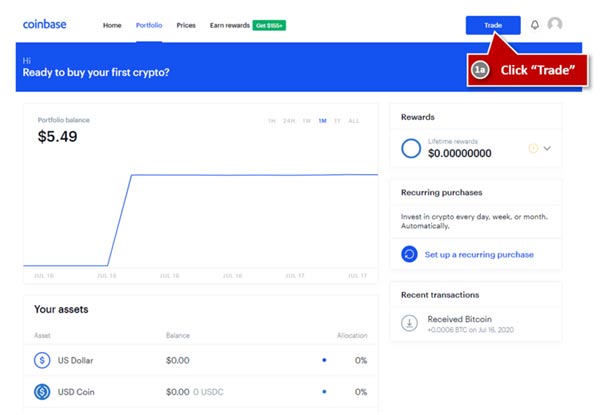
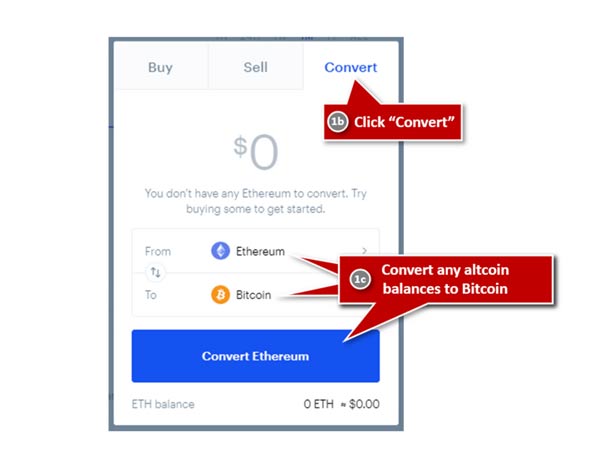
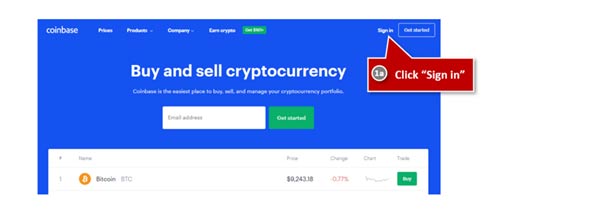
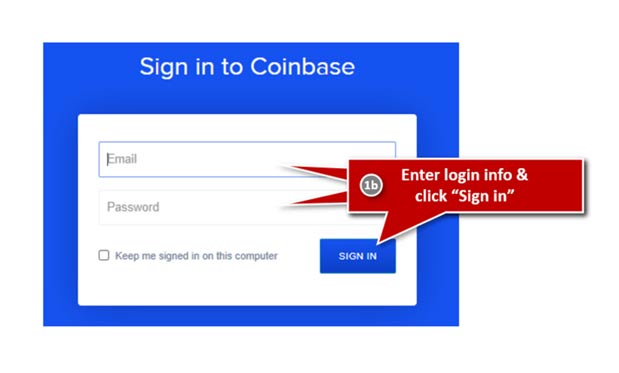
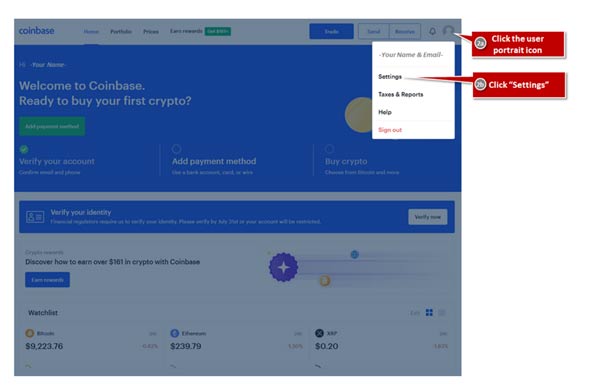
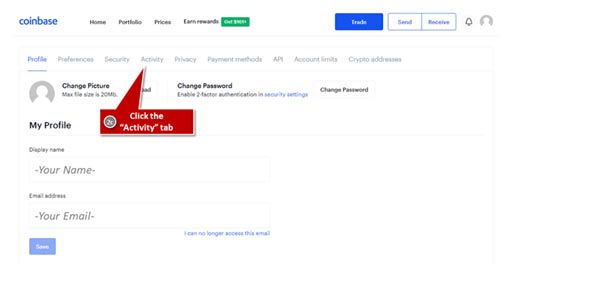
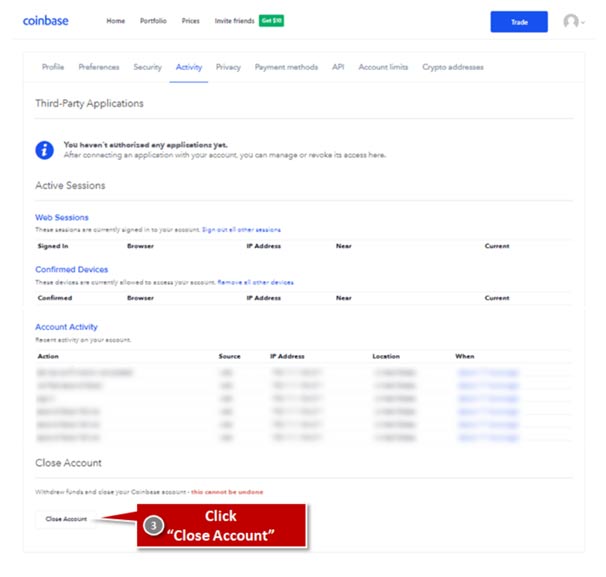
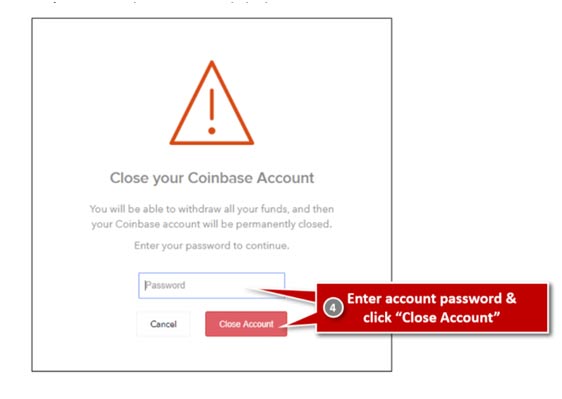
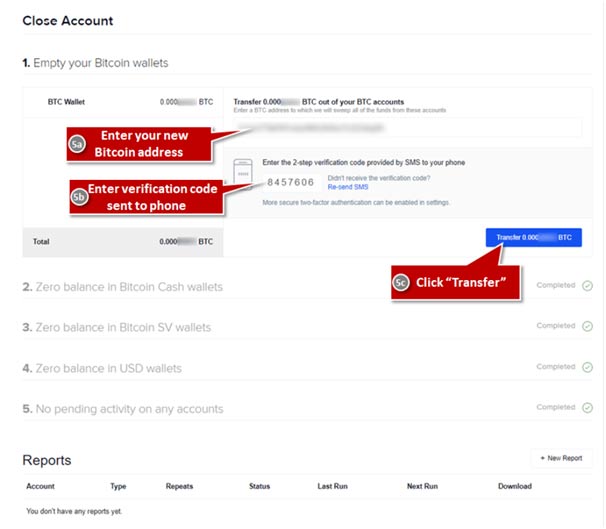
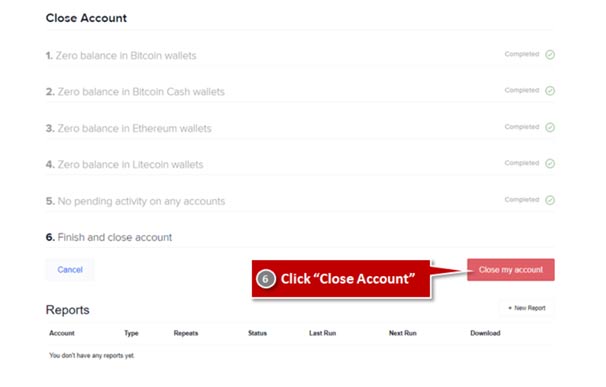
Leave a Reply